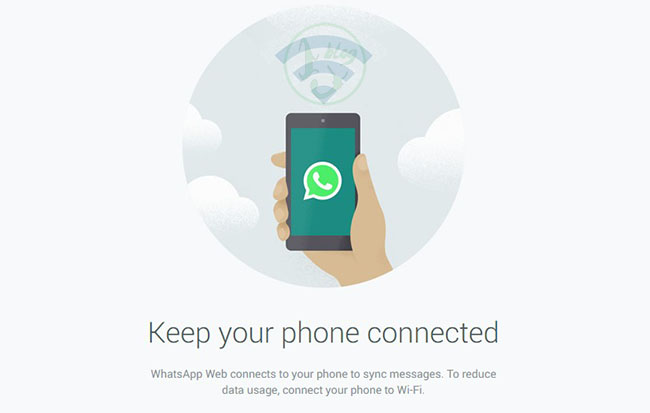Hello Gadget lovers. We know you have been missing us, as in last few months we just missed you guys. Our fans requested us in past for the review of OnePlus 2 and we couldn't keep us with that request. To make it up to you, if you need an OnePlus 2 invite just comment below your email address.
Moving ahead considering in mind how much you love to know about gadgets, here is the Pre-Launch review of OnePlus X. Yeah you heard it right OnePlus X, a new device OnePlus will be launching soon. Here are some of the cool specifications of OnePlus X:
- Screen Size: 5.0 inch Corning Gorilla Glass 3
- Operating System: OxygenOS based on Android 5.1.1
- Processor: Qualcomm SnapdragonTM 801 processor with 2.3 GHz Quad-core CPUs
- Camera: 13MP rear , 8MP front
- RAM: 3 GB
- Storage: 16GB eMMC v5.0 (Expandable storage up to 128GB)
- Dual SIM
- Battery: Embedded rechargeable typical 2,525 mAh LiPo battery
Apart from the above specs, OnePlus X has slow motion video capture capability at 720p. If we talk about it's craftsmanship, OnePlus has done a solid work this time. OnePlus X will have two variants with either Ceramic or Onyx Glass Back, which makes it unique in-terms of design. Remember OnePlus One's sandstone back, OnePlus X has a different newer version of back as mentioned.
Frankly speaking OnePlus 2 does not created a that much of bigger hype then OnePlus One. Now with OnePlus X, OnePlus team is following same path as OnePlus One. Anyways we liked the OnPlus X design, its sleek with really good specs.
If we speak about the price then, we couldn't found any official post, but it's rumoured to be priced at approx Rs. 16,999($250) the Onyx version and Rs. 22,999($350) the Ceramic version. OnePlus X will be available starting November 5.
This time OnePlus has decided to go with a slightly different strategy. After its launch only for the first month it will be available on Invite basis. After a month it will be available without an invite, cool is that may sound but an early hands on is always a better. You can follow this link to get into the reservation list for OnePlus X.
We will be sharing the invites for OnePlus X soon, so keep visiting us.